Facebook dialog
最近的 case 要用到發布訊息到 facebook 的功能,因為簡單的 social plugin 只能按讚,需要加上一些特定的訊息就會需要用到 fb 的 api 了。
官方文件:Facebook Dialog
首先到 Facebook developers到新增一個 app ,並且記下APP ID。
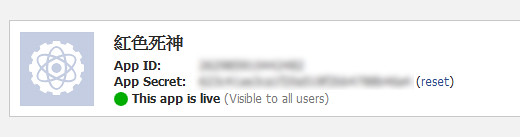
APP 的這邊要設定要使用 API 的網址。

再來是照官方的文件貼上這段。
官方文件是說 channelURL 是用來處理 cache 跟 x-domain 的,可以不填。
之後貼上這段,可以在各個選項填上值,然後再看要在哪個地方呼叫就可以了。
官方文件:Facebook Dialog
首先到 Facebook developers到新增一個 app ,並且記下APP ID。
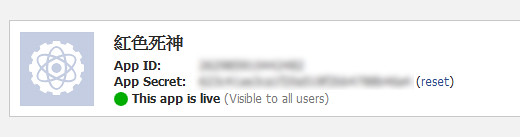
APP 的這邊要設定要使用 API 的網址。

再來是照官方的文件貼上這段。
- <div id="fb-root"></div>
- <script>
- window.fbAsyncInit = function() {
- // init the FB JS SDK
- FB.init({
- appId : 'YOUR_APP_ID', // App ID from the app dashboard
- channelUrl : '//WWW.YOUR_DOMAIN.COM/channel.html', // Channel file for x-domain comms
- status : true, // Check Facebook Login status
- xfbml : true // Look for social plugins on the page
- });
- // Additional initialization code such as adding Event Listeners goes here
- };
- // Load the SDK asynchronously
- (function(d, s, id){
- var js, fjs = d.getElementsByTagName(s)[0];
- if (d.getElementById(id)) {return;}
- js = d.createElement(s); js.id = id;
- js.src = "//connect.facebook.net/en_US/all.js";
- fjs.parentNode.insertBefore(js, fjs);
- }(document, 'script', 'facebook-jssdk'));
- </script>
官方文件是說 channelURL 是用來處理 cache 跟 x-domain 的,可以不填。
- FB.ui({
- method: 'feed',
- link: 'https://developers.facebook.com/docs/dialogs/',
- caption: 'An example caption',
- description: (
- 'description here'
- ),
- picture: 'example.jpg'
- }, function(response){});
之後貼上這段,可以在各個選項填上值,然後再看要在哪個地方呼叫就可以了。
留言