偵測瀏覽器縮放比例
之前提過如果設計的頁面,chrome預設字級最小是12px,也就是說小於12px的字體,都會設為12px,要解決的方法就是使用-webkit-text-size-adjust:none;這個方法,可是即使用了這個方法,在Zoom out的時候,字體也不會縮到12px以下,這也是chrome的限制,所以網頁就會破版啦..
所以後來我們決定,當縮小到一定程度,提示使用者再下去會破版,所以也找到這個幫忙偵測zoom scale的plugin。
Plugin網址:
yonran / detect-zoom
引入js後,照他的範例寫偵測zoom scale的code:
Demo
可以滾滑鼠滾輪,可以看到比例的數值,當小於某個比例,有視窗提示訊息。
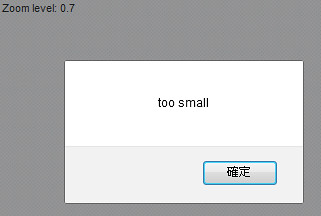
有興趣可以研究source code,另外也可以看這篇參考一下。
检测浏览器当前的缩放等级(Detecting browser zoom level)
所以後來我們決定,當縮小到一定程度,提示使用者再下去會破版,所以也找到這個幫忙偵測zoom scale的plugin。
Plugin網址:
yonran / detect-zoom
引入js後,照他的範例寫偵測zoom scale的code:
- 'use scrict';
- var zoomLevel = document.getElementById('zoom-level');
- window.onresize = function onresize() {
- var r = DetectZoom.ratios();
- zoomLevel.innerHTML =
- "Zoom level: " + r.zoom +
- (r.zoom !== r.devicePxPerCssPx
- ? "; device to CSS pixel ratio: " + r.devicePxPerCssPx
- : "");
- if(r.devicePxPerCssPx<0.75)alert("too small");
- }
- onresize();
- if ('ontouchstart' in window) {
- window.onscroll = onresize;
- }
Demo
可以滾滑鼠滾輪,可以看到比例的數值,當小於某個比例,有視窗提示訊息。
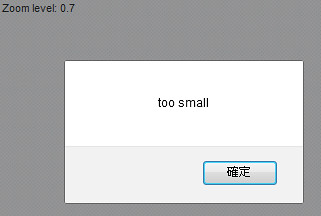
有興趣可以研究source code,另外也可以看這篇參考一下。
检测浏览器当前的缩放等级(Detecting browser zoom level)
留言